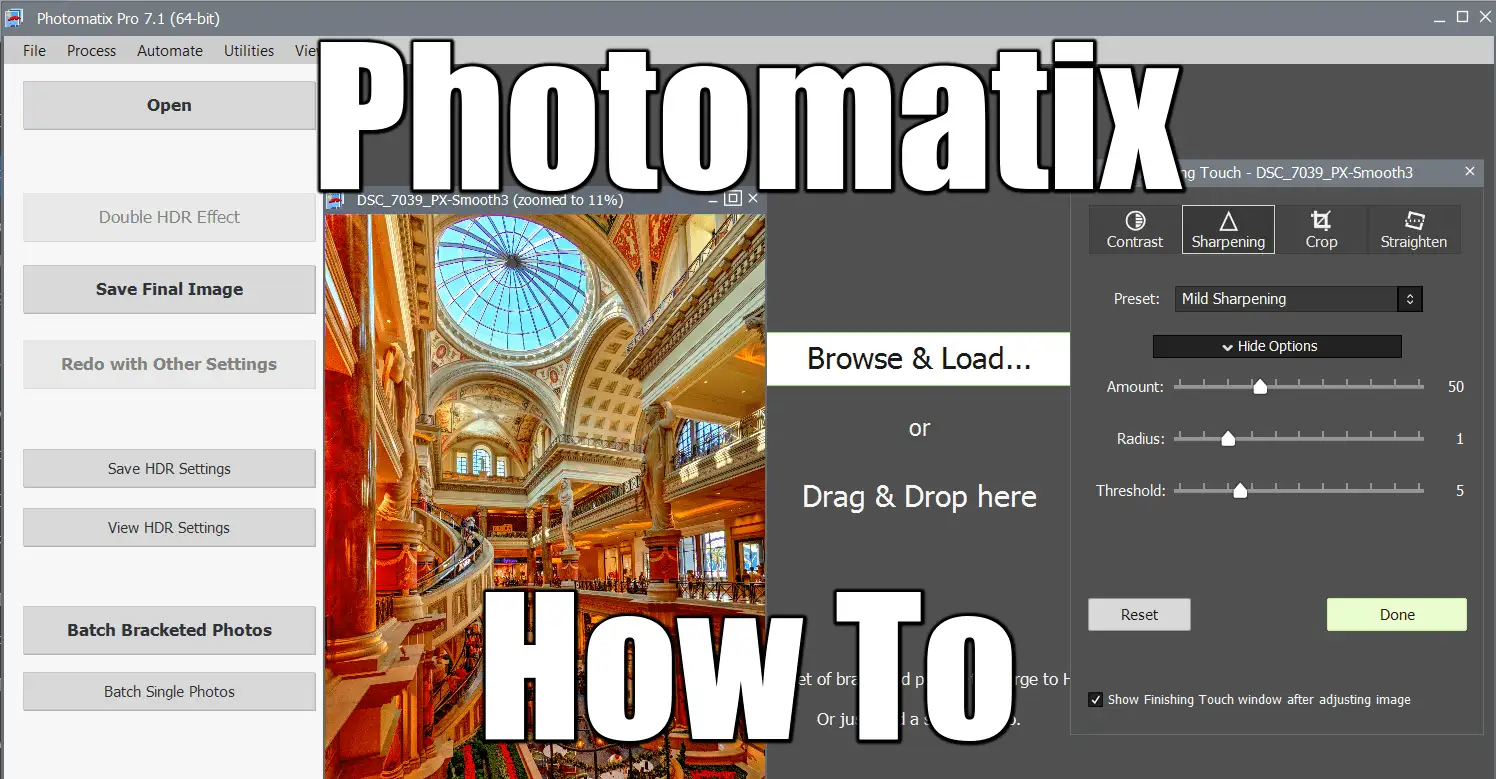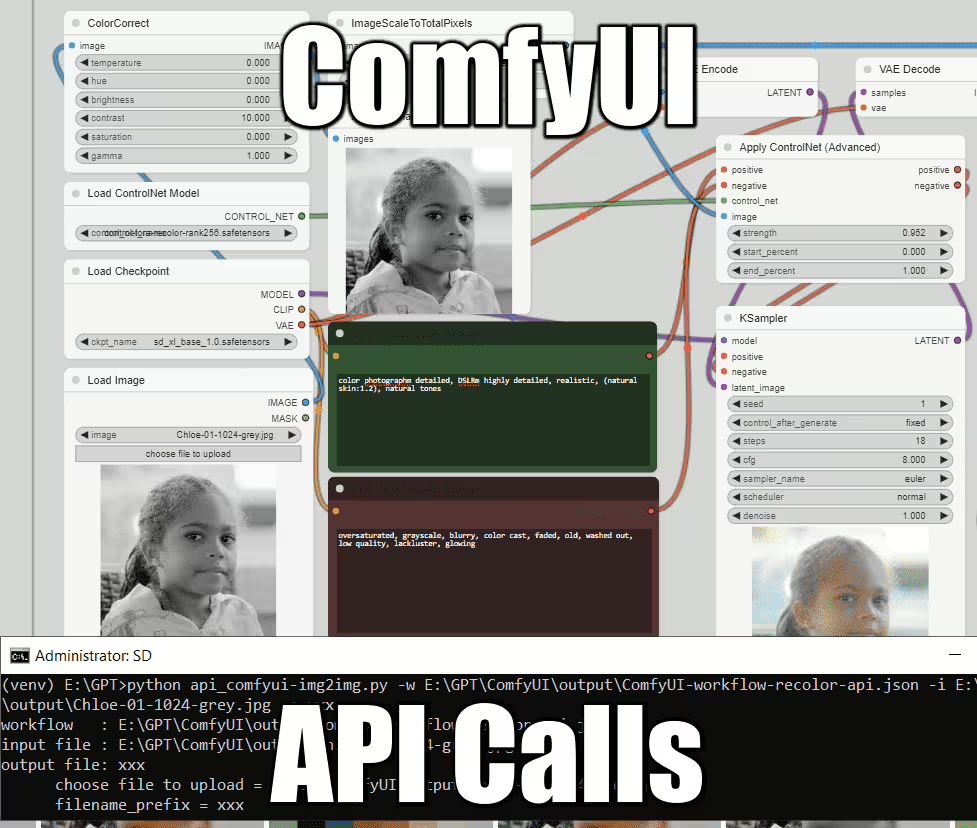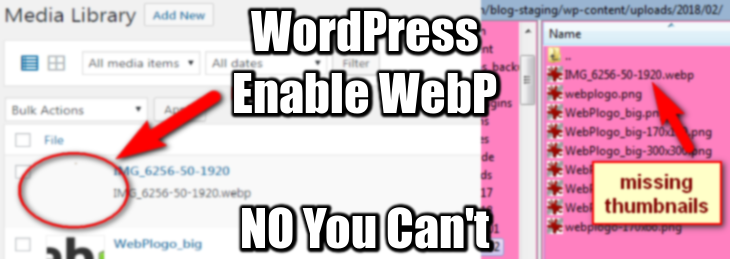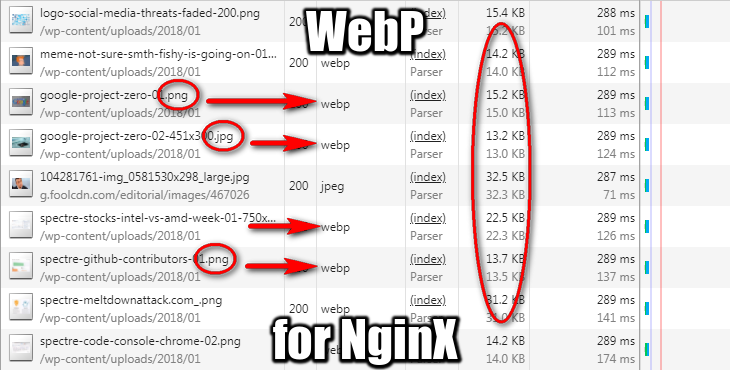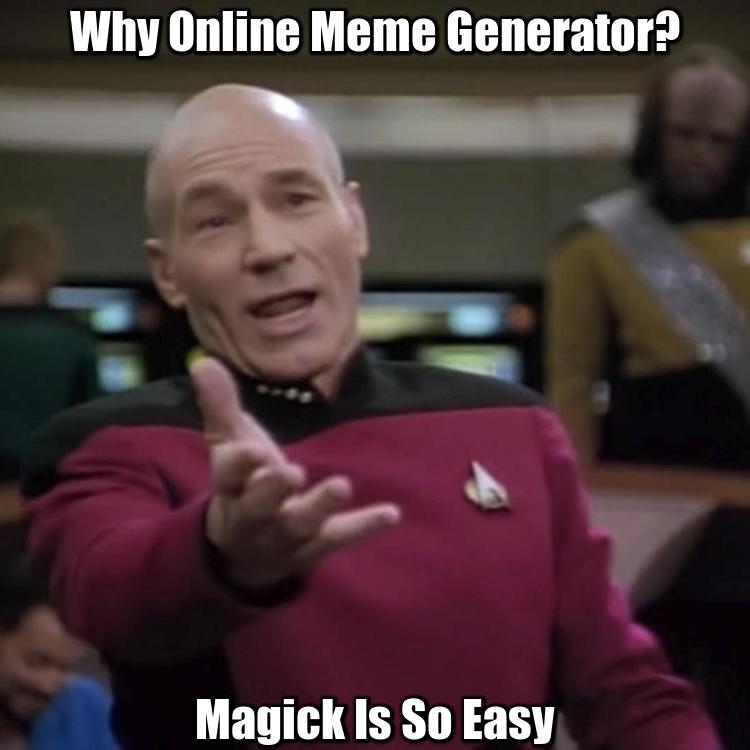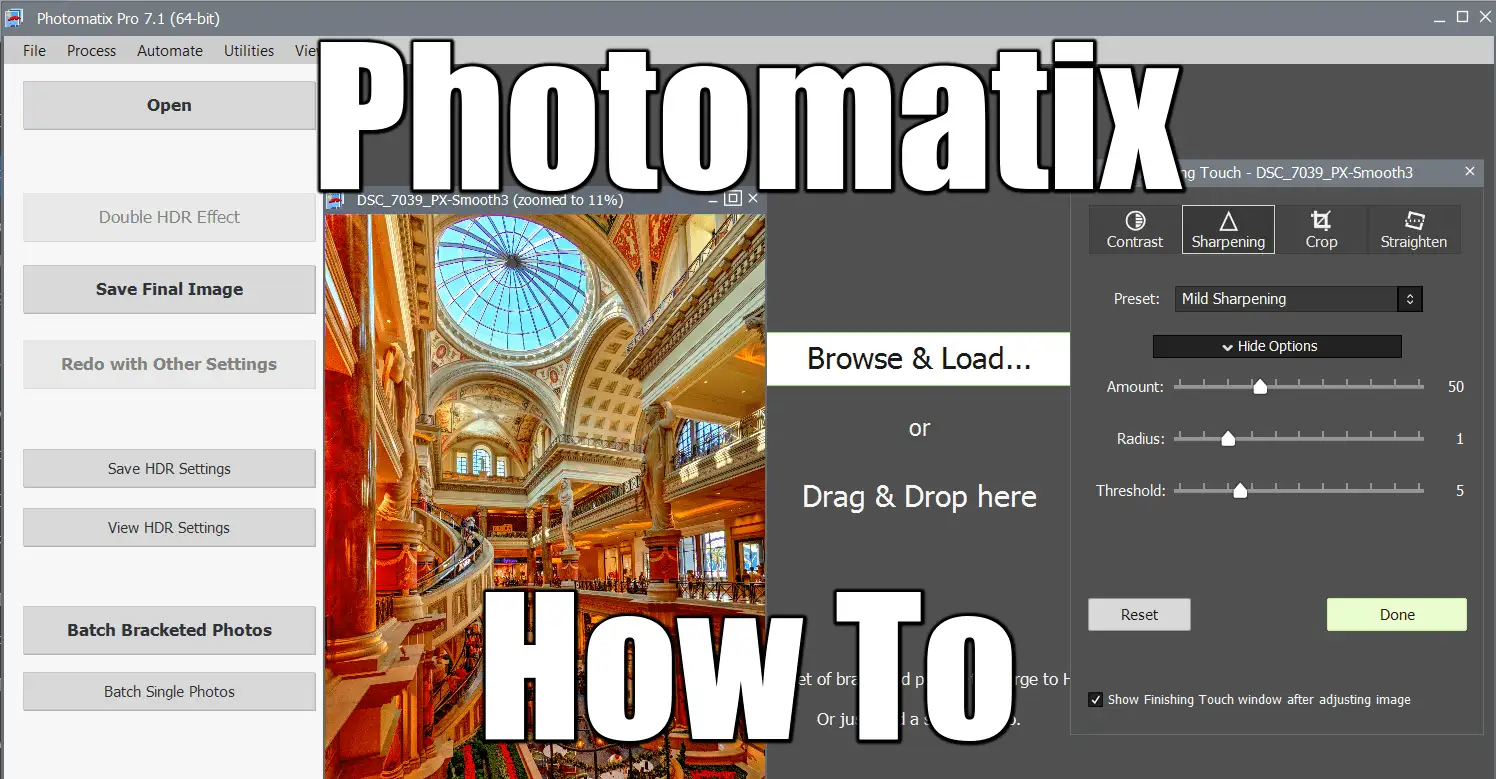
Why Photomatix? If you are a Real Estate photographer, Photomatix is a no-brainer. But you can do much more with it! Captain Cook, your go-to source for HDR expertise, has meticulously reviewed a comprehensive how-to-guide for Photomatix Pro 7. Photomatix Pro offers many features to streamline your job, including automation. Let’s review that!
Continue reading How To Use Photomatix Pro 7 to Create Professional HDR →

What is the Best HDR Software to create HDR pictures in 2024? If you are a Real Estate photographer, Photomatix is a no-brainer. But you have options! Let’s dive into the Latest HDR Software Review of 2024! Captain Cook, your go-to source for HDR expertise, has meticulously reviewed a comprehensive list of HDR software in 2024.
Continue reading Top 5 HDR Software in 2024 →
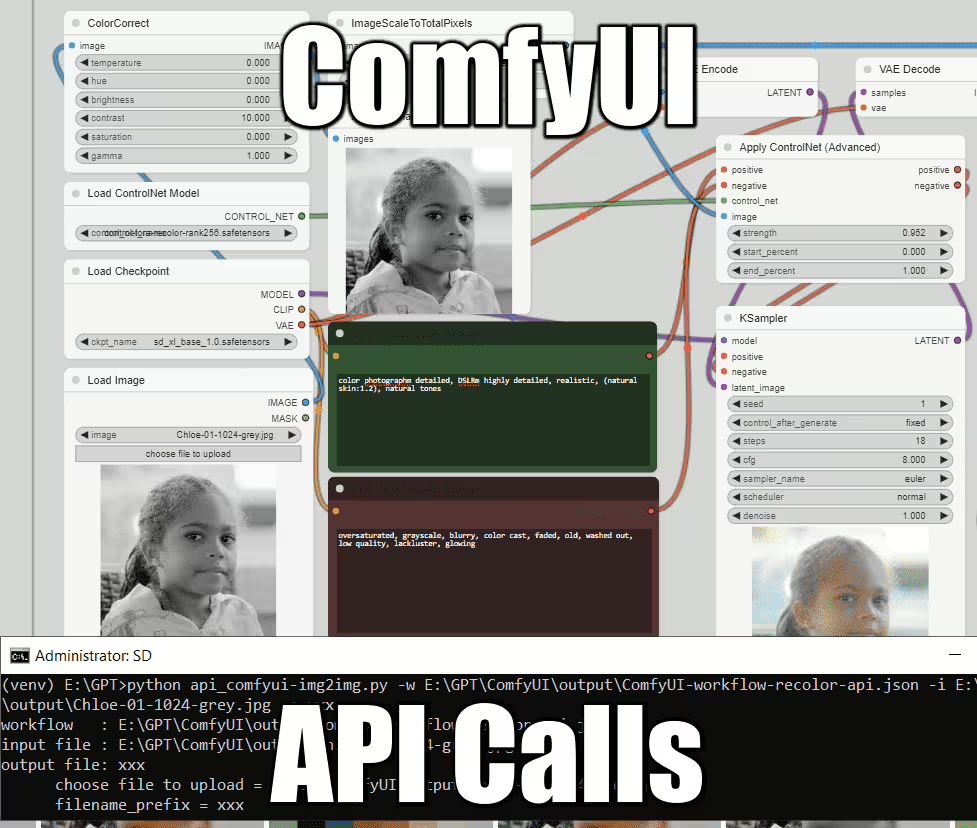
How To Execute Workflows via ComfyUI API Calls for stable diffusion? Pretty simple with a Python script. The example in this post can be found on this Gist. To call a workflow, simply export is as API format, then execute Python with the script and some parameters.
Continue reading How To Call ComfyUI API with Python to Execute Workflows →

Want to improve Photoshop Lightroom performance? Try this method! Boost your Lightroom Performance and Improve Speed! How to make Lightroom faster! Get rid of the infamous Loading spinner in LR CC! Pictures loading 5 times faster!!
Continue reading Speed Up Lightroom CC 5-Fold With Ramdisk →
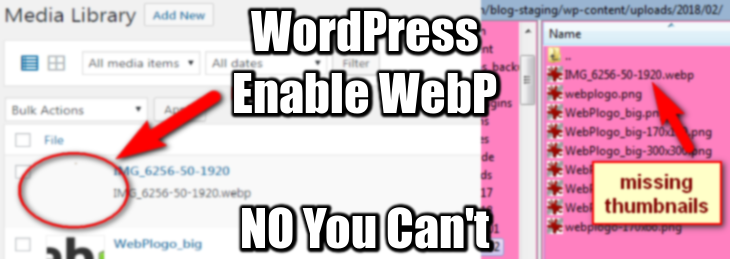
So you heard about WebP and its incredible compression factor? You want your WordPress blog to benefit of a good Google ranking? Solutions exist to allow WordPress handle WebP images, unfortunately it’s useless as WordPress won’t be able to resize them to create the thumbnails used everywhere.
EDIT 2024:
As of 2024 and WordPress 6.x, this content is completely deprecated. This page will be archived and replaced by the new solution: AVIF Revolution!
Continue reading You Cannot Enable WebP with WordPress in 2018 →
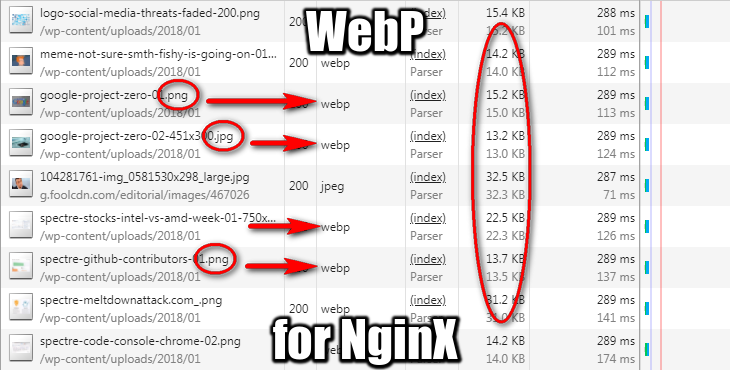
WebP is a next generation image format spearheaded by Google since 2013, which provides advanced compression options. While it is so much better than legacy formats, it is only supported at the moment of writing (February 2018) by Chrome, and Opera on desktops and Android (see Can I use WebP image format? for more details). As of today, Firefox is not scheduled to support WebP in future versions.
For an overview of WebP format and its shocking compression ration, see WebP: Another Google Project Behind the Scenes.
Practical solution is to serve images conditionally depending on the client browser WebP support. This recipe discusses how to do it with nginx.
EDIT 2024:
There is even better coming soon: AVIF Revolution!
Continue reading Conditionally Serving WebP Images With Nginx →

What is WebP?
WebP is a method of lossy and lossless compression that can be used on a large variety of photographic, translucent and graphical images found on the web. The degree of lossy compression is adjustable so a user can choose the trade-off between file size and image quality. WebP typically achieves an average of 30% more compression than JPEG and JPEG 2000, without loss of image quality (see Comparative Study).
Continue reading WebP Image format: Another Google Project Behind The Scenes →
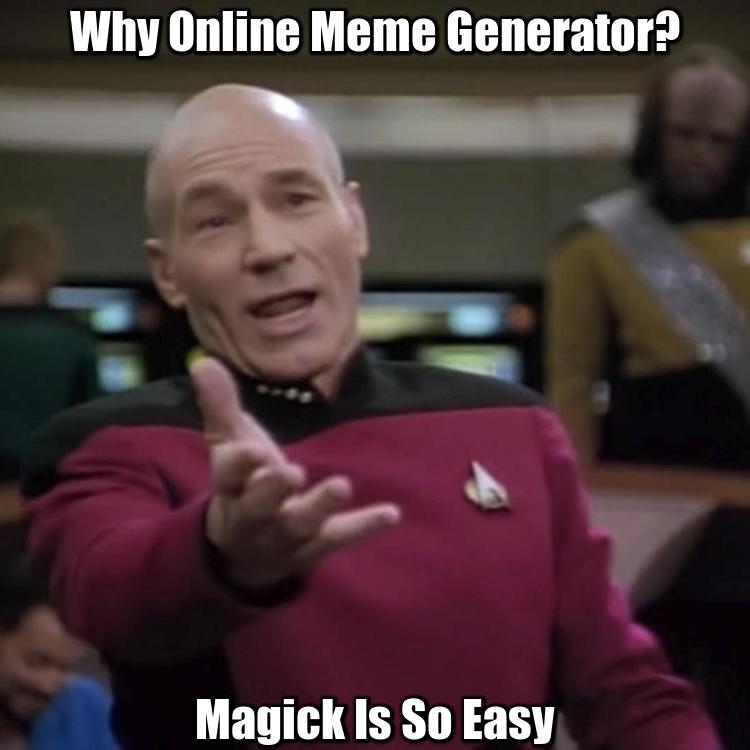
Meme Generator online are legion, and they do not offer the same options. Most will limit the size or shape of your meme, and most will apply their signature stamp on it. Plus it takes time to upload the image, refresh the page etc.
There is a solution for you though, and pretty easy believe me! It’s based on ImageMagick, with a simple drag&drop batch script for Windows. This solution will let you create classy memes even your mother would be proud of!
Continue reading Meme Generator for Windows – Do It Yourself! →
Success is just one script away