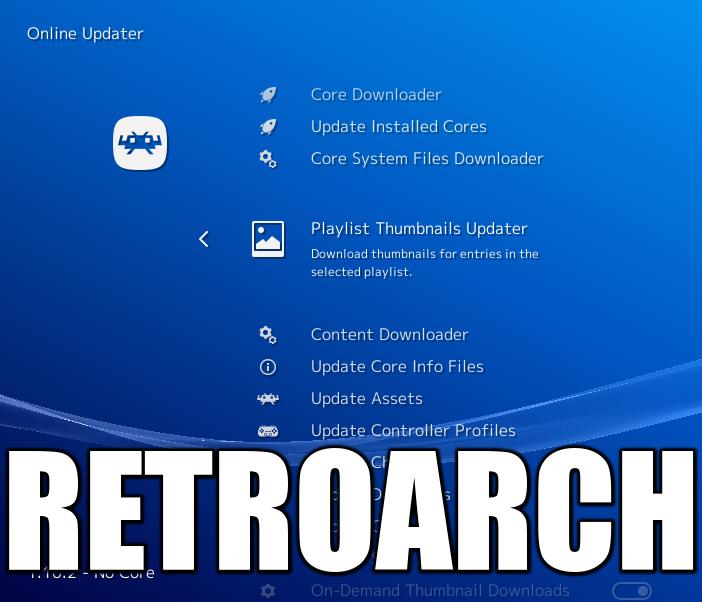Retroarch is trending since it’s appearance in 2012, and is the way to go for Windows emulation stations. How to Enable Retroarch Thumbnails? Thumbnails are not downloaded by default, you need to do it manually.
This is fairly easy: each time you update your ROM list, go back to main menu and select Online Updater:
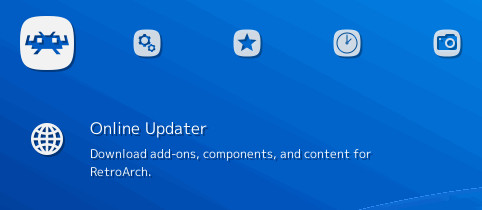
Then simply select Playlist Thumbnails Updater:
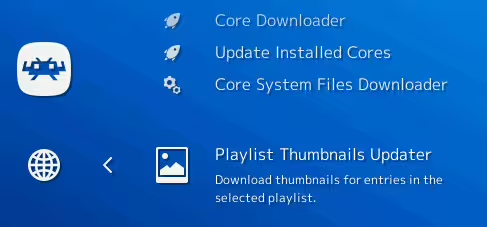
Finally, choose the system you want to update and let it run:

It will download only the necessary thumbnails and snapshots for the games that you have, under:
- RetroArch-Win64\
- thumbnails\
- <SYSTEM>\
- Named_Boxarts
- Named_Snaps
- Named_Titles
- <SYSTEM>\
- thumbnails\
Warning tho: it will re-download everything. Not very efficient, if you have 13,000 MAME games for instance this will takes many hours.