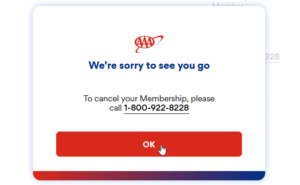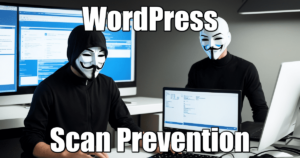So, you have to build a new schedule! But you don’t have access to the Towson University Class Database. How do you do?
Anyway, let’s chose the next semester best classes, yippee. What is a best class? To me, it’s the class that will teach me the skill set I need to make a 6 figures on the job market. That’s also the class that accommodate me and make the best use of my time. That’s the set of classes which fit in a 4 weeks schedule altogether without useless gaps. So you take your time, and you build a nice schedule, waiting for your turn. You may also prepare a plan B, and a plan C.
How does it work in real life?
Unfortunately, you are not alone. 2017 promotion counts not less than 22,000 students at all. Thus, there is a competition for taking the best classes available. Plus, seniority can relegate you far away in the queue, not mentioning the honor students whose enrollment period come first.
So, how do you keep an eye on the classes you are interested in so you won’t be taken unaware once your time has come?
- Is there a class dashboard somewhere?
- Or an update agent so you could receive notifications when a class is full?
- How do you know your position in the Wait List?
- How do you know when a class re-open because some students dropped it?
- Can you build a dynamic table of classes by meets and open seats?
Nope nope nope.
The Towson tools
Lucky you, Towson University provides a wonderful tool for that purpose: TOS (Towson Online Services). It’s based on the famous PeopleSoft by Oracle Applications…
PeopleSoft 9.2 Delivers a Whole New User Experience
Unfortunately, it’s a slow web app, it’s sluggish and cannot keep track of the classes you are interested in until you add them in your cart! Plus you have to wait 2 seconds or more between each pages, and you cannot even know how many students are in the waiting list, or if the class is close to be full, etc. I don’t know for you but this drives me crazy ????
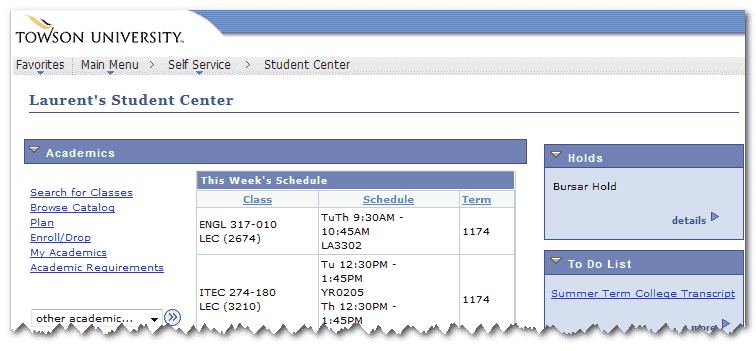
Another solution exists though: the mobile classes directory website.
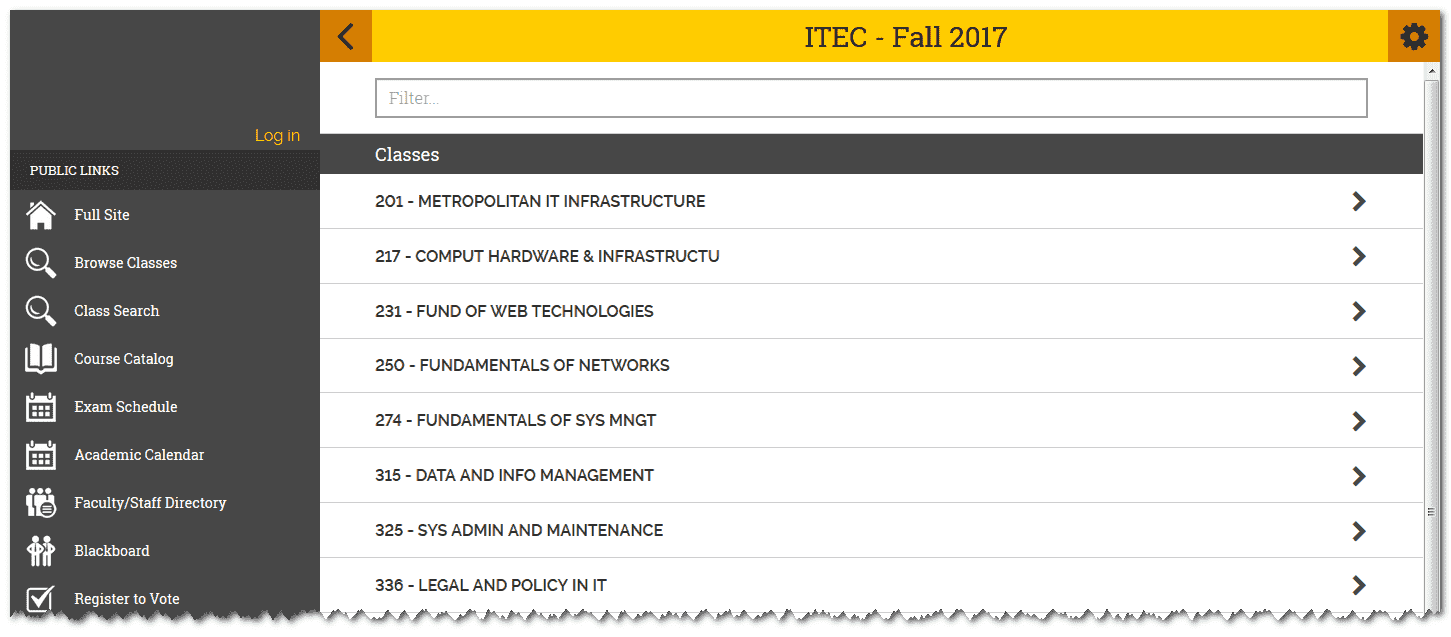
It allows you to browse all the classes without the burden of PeopleSoft and even without being logged in. It provides you the crusty details you are dying for: Class Availability! 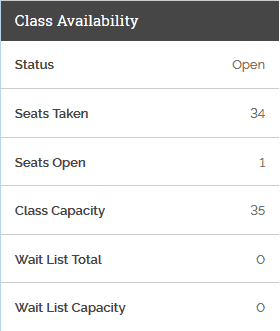
Seats Taken, Wait List Capacity and Wait List Total are the details of interest:
However it’s also quite sluggish and doesn’t spare you from clicking a lot all around. Still no dashboard available, no agent, no SQL query available… Did I mention SQL query?
For the impatient, here is the link to the object of desire:
https://tigerweb.towson.edu/lderew1/tuScraper.htm