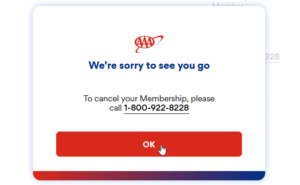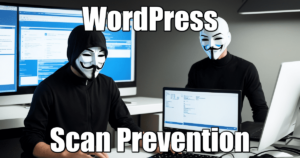Tired of all these Ads, you want an integrated Ad Blocker inside your home router? Also want a VPN over Wi-Fi? Or maybe you want a free Wi-Fi hotspot for your small business customers? With Samba content sharing and RAID over TCP/IP? These are *some* of the many applications possible with a DD-WRT router!
Which router does this guide cover?
This page will cover exclusively the router I have, but same principles apply for any other: Netgear® AC1900 – Nighthawk® Smart WiFi Router aka R7000:

AC1900 Features:
- AC1900 WiFi—600+1300 Mbps speeds
- 1GHz Dual Core Processor
- Dynamic QoS prioritizes network traffic for uninterrupted video streaming for applications like YouTube®, Netflix® & others
- ReadyCLOUD® USB Access allows you to enjoy personal and secure cloud access to USB storage anytime, anywhere
Prerequisites
Quick recap of the steps needed to enable DD-wrt before starting setting up new application on your router:
Step 0 – Flash your Router
Step 1 – Basic Configuration
Step 2 – Wireless Configuration
Step 3 – Upgrade Firmware
Step 4 – Miscellaneous Settings
Optionally, some applications will require you to enable SSHd and install a package manager on the internal Linux OS:
Step 5 – SSH Access DD-WRT
Step 6 – Install OPKG and Unleash the Beast
Application 1: VPN over Wi-Fi
That’s an easy one, which does not require you to even enable SSH access or installing third party tools and applications. If you have access to a VPN server, DD-wrt can act as a client to VPN the connection over Wi-Fi.
DD-wrt is compatible with the following VPN services and protocols:
OpenVPN is open-source commercial software that implements virtual private network techniques to create secure point-to-point or site-to-site connections in routed or bridged configurations and remote access facilities. It uses a custom security protocol with SSL/TLS for key exchange.
PPTP (Point-to-Point Tunneling Protocol)
As one of the popular VPN protocols, PPTP (Point-to-Point Tunneling Protocol) is the most widely and commonly used protocols, Also the PPTP VPN server is very easy to build and use. You just need to step the Server Hostname or IP and then authenticate via Username/Password.
You can setup your own PPTP server or use one of the “free” ones available here.
SoftEther VPN is free open-source, cross-platform, multi-protocol VPN client and VPN server software, developed as part of Daiyuu Nobori’s master’s thesis research at the University of Tsukuba. VPN protocols such as SSL VPN, L2TP/IPsec, OpenVPN, and Microsoft Secure Socket Tunneling Protocol are provided in a single VPN server.
How To VPN my home Wi-Fi transparently
Application 2: Home DNS Ad Blocker
That’s a difficult one. You need to configure DD-wrt from step 0 to 6, install opkg on a JFFS2 formatted flash drive, configure crontab and create bash scripts.
Presentation: How to turn your home DD-wrt router into an integrated home Ad blocker
Quick Prezi that describes the overall process of turning your DD-wrt router into a Wi-Fi Ad blocker:
How to turn your home DD-wrt router into an integrated home Ad blocker
Application 3: Home DNS Tunnel Server
TBD
Application 4: Separate, Firewalled Wi-Fi Networks
TBD
Application 5: Bridging Two DD-wrt Routers Using OpenVPN

TBD